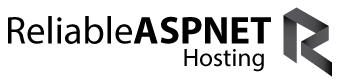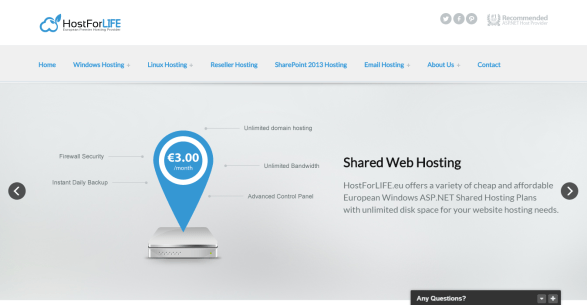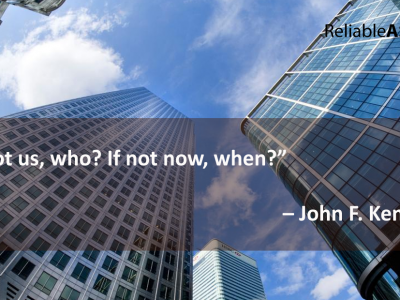Best and Reliable Reporting Service 2014 SSRS Hosting in Europe
ReliableASPNETHosting.com | Best and reliable SQL Server 2014 Reporting Service Hosting in Europe. SQL Server Reporting Services (SSRS) is a server-based report generation software system from Microsoft. It is part of suite of Microsoft SQL Server services, including SSAS (SQL Server Analysis Services) and SSIS (SQL Server Integration Services). While SSAS enables users to construct special databases for fast analysis of very large amounts of data, and while SSIS enables users to integrate data from many sources outside Microsoft SQL Server, SSRS enables users to quickly and easily generate reports from Microsoft SQL Server databases.
Reliable European SQL Server 2014 Reporting Service Hosting Feature
- Relational, multidimensional, XML, and custom data sources | Build reports using data from any data source type that has a Microsoft .NET Framework-managed data provider, OLE DB provider, or ODBC data source. You can create reports that use relational and multidimensional data from SQL Server and Analysis Services, Oracle, Hyperion, and other databases. You can use an XML data processing extension to retrieve data from any XML data source. You can use table-valued functions to design custom data sources.
- Tabular, matrix, chart, and free-form report layouts | Create tabular reports for column-based data, matrix reports for summarized data, chart reports for graphical data, and free-form reports for everything else. By using the tablix data region, you can create reports that combine table and matrix layouts. Reports can embed other reports and charts, along with lists, graphics, and controls for dynamic Web-based applications.
- Ad hoc reports | Create and save reports on the fly and save them locally or publish them directly to a report server or SharePoint site, where they can be managed like other reports. Ad hoc reporting is supported through report models and report templates using a ClickOnce application called Report Builder 1.0. Model-based ad hoc reports provide infinite clickthrough functionality so users can explore the data that is available to them.
- Drillthrough reports and interactivity | Add interactive features by providing links to subreports and drillthrough reports. Use parameters to filter data for customized views.
- Presentation formats | Choose a presentation format when you open the report, or after you open the report. You can choose Web-oriented, page-oriented, and desktop application formats. Formats include HTML, MHTML, PDF, XML, CSV, TIFF, Word, and Excel.
- Custom controls and report items | You can embed custom controls or report items that you create or purchase from a third-party vendor. A custom control requires a custom report processing extension. You can add scripted expressions in Microsoft Visual Basic.
- Navigation | You can add bookmarks and document maps to provide navigation options within a large report.
- Aggregations | You can aggregate and summarize data using controls and expressions.
- Graphical elements | You can embed or reference images and other resources, including external content.
After reviewed 50+ SSRS hosting in europe, we had come out a list of the best SSRS hosting, which are rated independently based on the ASP.NET frameworks, Microsoft control libraries, databases, Microsoft technical support, and web hosting price.
To choose the best SSRS hosting for your websites, we recommend you going with the best SSRS hosting as following. You won’t go wrong with them that all of the best SSRS hosting services have been truly tested by our SSRS developers.
Best and Reliable European SSRS 2014 Hosting
Recommended: We highly recommend you to host your ASP.NET website or application on HostForLIFE.eu web hosting. This website is also hosted with HostForLIFE and we’re sure you must have noticed the speed. You can also take advantage of HostForLIFE’s special promotion offer and can buy cheap ASP.NET (Windows) Hosting with Unlimited Bandwidth , disk space and domain for just €3.00 per month only.
Affordable price for a High availability solution
Built on enterprise-grade hardware
24/7/365 Customer Care & Support
99.9& Uptime Guarantee
Dedicated App Pool
HostForLIFE.eu SSRS 2014 Hosting top priority to deliver the ultimate customer experience, and we strongly believe that you’ll love their service – so much so that if for any reason you’re unhappy in your first 30 days as a customer, you’re more than welcome to request your money back.
If you find that your website is outgrowing your hosting plan, don’t worry! HostForLIFE.eu SSRS 2014 Hosting in Europe make it simple to switch from one plan to another, so you can choose the plan that’s right for you and your website – if you need a hand, their support team will even advise you on which plan will suit you best.
What’s SSRS Hosting?
SQL Server Reporting Services (SSRS) provides a full range of ready-to-use tools and services to help you create, deploy, and manage reports for your organization. Reporting Services includes programming features that enable you to extend and customize your reporting functionality.
 Reporting Services is a server-based reporting platform that provides comprehensive reporting functionality for a variety of data sources. Reporting Services includes a complete set of tools for you to create, manage, and deliver reports, and APIs that enable developers to integrate or extend data and report processing in custom applications. Reporting Services tools work within the Microsoft Visual Studio environment and are fully integrated with SQL Server tools and components.
Reporting Services is a server-based reporting platform that provides comprehensive reporting functionality for a variety of data sources. Reporting Services includes a complete set of tools for you to create, manage, and deliver reports, and APIs that enable developers to integrate or extend data and report processing in custom applications. Reporting Services tools work within the Microsoft Visual Studio environment and are fully integrated with SQL Server tools and components.
With Reporting Services, you can create interactive, tabular, graphical, or free-form reports from relational, multidimensional, or XML-based data sources. Reports can include rich data visualization, including charts, maps, and sparklines. You can publish reports, schedule report processing, or access reports on-demand. You can select from a variety of viewing formats, export reports to other applications such as Microsoft Excel, and subscribe to published reports. The reports that you create can be viewed over a Web-based connection or as part of a Microsoft Windows application or SharePoint site. You can also create data alerts on reports published to a SharePoint site and receive email messages when report data changes.